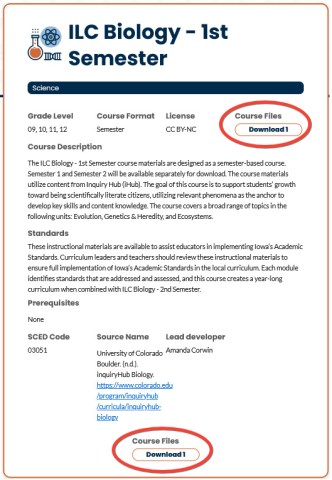District and School users who have permission in the Iowa Ed Portal may access and download Iowa e-Learning Central (ILC) course files using the steps below
1. Log into the Iowa Department of Education Portal (link to instructions).
2. Select Iowa e-Learning Central from the EdApps menu to log into the version of the ILC application that has access to downloads.
3. Click the Course Repository link to browse available courses.
4. Click View Course to access download options for any courses.
5. If a file is available for download, that file will be visible under the Course Files heading. Click Download to start the download. Either link will work, and the appearance of the link may change at some point as we continue to develop the system.
Image