Iowa e-Learning Central (ILC) provides access to a number of online learning resources. All of the content and resources (other than downloading the course files) are available on the website without logging in, so users do not need access through EdPortal.
Currently, a login is only required when downloading a course so it can be loaded into your Learning Management System (LMS). The recommendation is to set up access to ILC via EdPortal only for the district person(s) who will be responsible for loading the common cartridge into the district's LMS. Others will view the courses from within the district’s LMS.
Note: In the future, a login will be required for posting and revising course exchange requests, although the recommendation will be to limit access to one or two users for the district or school who will facilitate the ILC course exchange.
These are the basic steps:
- The user confirms they have an active Iowa EdPortal account connected to their current district
- The user requests a role in their portal account
- The district security manager confirms the role
1. These directions assume the user already has an Iowa Education Portal account that is fully active and set to the correct district/building administrative organization. Directions for portal account recovery and setup are at the bottom of this document.
2. The user must request access to the building or district administrative role for the Iowa e-Learning Central application (ILC). First, log into the Iowa Education Portal. Click My Profile in the upper right corner and then click the Edit button on the next page.
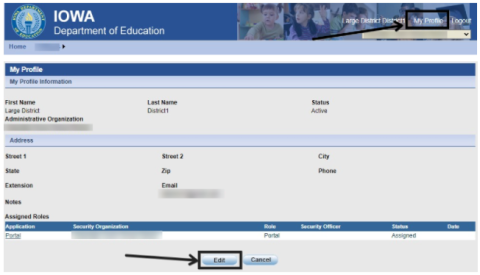
- Scroll to the bottom of the next page and click the Request Roles option.
Image
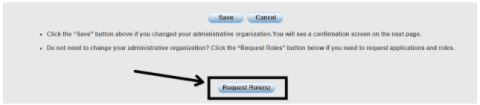
- On the following page, select the application EdApps. A Sub-Application menu will load after a few moments. Select Iowa e-Learning Central. The Role(s) menu will update with the available roles. See below for details on the roles. After selecting the role from the menus, click the Request roles button.
Image
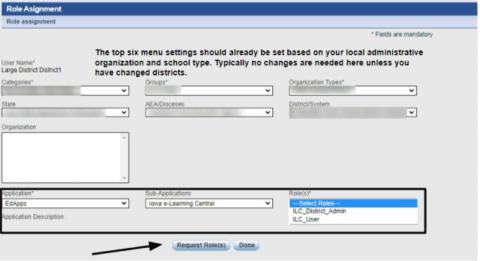
- There are two roles that require permission in the portal. One is a district user role and the other is a building user. Most users will not need any role to use the system for viewing content. They will directly access the website without using the EdPortal.
Image
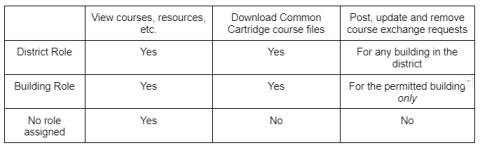
- Either the building or district role will work for downloading the course files. The difference in roles is for future functionality in the course exchange. The course exchange is under development for the second half of the 21-22 school year. It will facilitate sharing available seats in online courses across districts.
3. The requested role will be approved or disapproved by the district’s security officer.
Iowa Education Portal user setup directions
For users who are unsure if they have a portal account, here are several links for checking and updating accounts, as well as creating a new account.
Confirm whether you have an account on EdPortal. Not sure how? Follow instructions in Check for an existing A&A account
Yes, I have an account!
- Log in to confirm your account is active. Can’t remember your login information? Use instructions in:
I forgot my userID and/or password, how do I get them? - Update your district information, if it has changed How do I change my district or school information in EdPortal?
No, I don’t have an account
Do not create a duplicate account on EdPortal If you’re unable to access your existing account contact the EdPortal support team at ed.portal@iowa.gov or 515-725-2040. They may be able to help regain access to the old account.
Do not create generic or shared accounts for EdPortal, they are not supported and will be removed.