District and School users who have permission in the Iowa EdPortal may post and respond to online course exchange seat request and seat offers using the steps below. Please collaborate with your district administration to clarify who in the district will be responsible for posting and facilitating course exchanges. Information about user access to ILC is available by clicking the Help link in the ILC application.
Post a Course Offering or Request a Course Seat
1. Log into the Iowa Department of Education Portal (link to instructions). Note: login is required to access course downloads and post in the exchange.
2. Go to the EdApps menu and select Iowa e-Learning Central.
3. Click Exchange and select Create Seat Request or Create Seat Offering.

4. Complete the form fields to create the request or offering post. Fields will be will be marked as required or optional.
- Make sure that your course title and description clearly reflect the course in a way that would pass the "stranger test".
- Do not post contact or personal information.
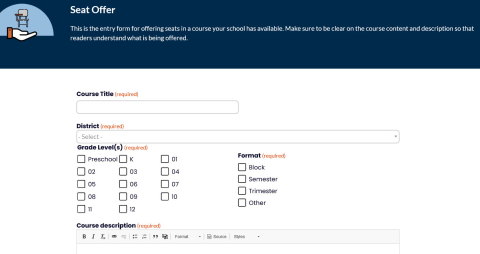
5. Click Save
Browse Offerings and Requests
Access posted requests or offers from the home page or by clicking on Exchange and selecting Seat Requests or Seat Offers from the menu.
Browse through the posts or use filters to refine displayed courses.
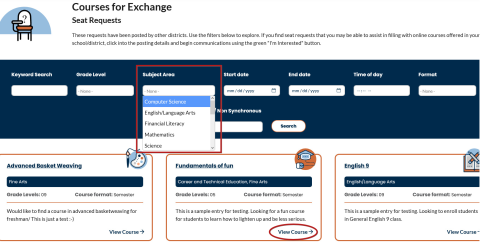
Click on the course title or View Course to view additional details.
Use the I'm interested! link to initiate a contact with the school that posted the seat offer/request.
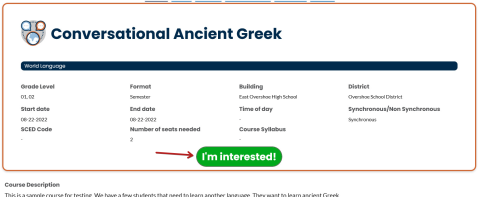
Any follow up conversation to determine if a seat can be shared can be conducted following the contact made by the system. It is the responsibility of the two districts to work out details and come to an agreement on the remainder of the sharing process.
Delete Your Request or Offering